To edit or delete a moment, navigate to the moment or moment group you wish to edit.
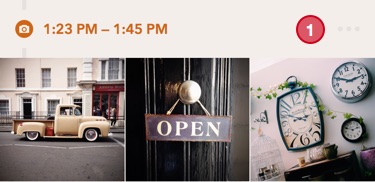
Tap the moment action icon (1) to be presented with the moment options which include edit and delete.
To change the date and time of a moment see the 'How do I change the date and time of a moment?' article.
0 Comments